Professional Time Entry |
| The Professional Time Entry routine allows
Timekeepers to enter and post Time Entries to Matters. A Time Entry consists of the Fees
being charged to the Matter (based on Rate x Hours), a Task Code (if it applies), and a
description of the way in which the Time Entered was spent working on the Matter. Housing
ten identical tabs, this routine allows the user to quickly access and post information to as
many as ten Matters at a time. This routine is also used to adjust or edit existing Time
Entries. Note: Billing defaults used in this routine are based on the Matter (i.e. the default values are drawn from the Matter level, rather than the Client level. When the Professional Time Entry routine is accessed from the eQuinox main menu, the screen shown below will be displayed. |
| Field Definition |
|
|
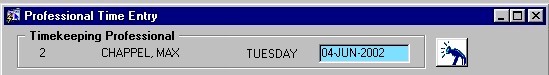 |
|
Timekeeping
Professional The unique identifier and name of the current Timekeeper. This information cannot be changed as the identity is drawn from the user's login. This is a safety feature, tracking which Time Entries were created and/or edited by whom.
Date |
|
Client The unique identifier and name of the Client associated with the current Time Entry. A selection may be made from the Look-Up form provided.
Date |
| Note: The top of each tab displays the unique identifiers of the Client and Matter that is currently being worked on in that tab. For example, in the screen section seen above, the first tab reads "123/97", where "123" is the Client number, and "97" is the Matter number. When a tab reads only "/", as the remaining tabs in this screen section do, this indicates that there is not currently a Client/Matter being posted to on that tab. | |
|
Matter The unique identifier and name of the Matter associated with the current Time Entry. A selection may be made from the Look-Up form provided. All Matters associated with the Client selected in the previous field will be displayed. |
|
|
Task
The unique identifier and name of the Task that applies to the current Time Entry. A selection may be made from the List of Values provided. Task Codes indicate the way in which time was spent working on the current Matter (the activities that make up the current Time Entry). Note: If there are no task codes associated with the current Timekeeper, the user will not be able to access the List of Values.
Active
Matters |
|
|
Rate The rate at which the Client is being charged by the Timekeeper. This field is automatically filled, based on the amount recorded at the Matter level. |
|
Hours The number of hours making up the current time entry (the number of hours spent working on the Matter).
Fees
Billable
Posted
Hourly/Flat |
|
|
Clock
Time The amount of Time on the Clock for the current Time Entry. If necessary, this value may be edited by typing in the field. After the initial entry, the Clock may be started again if further work is to be added to the Time Entry. |
|
|
NOTE:
The Clock may be used to measure the amount of Time spent on a Matter,
even if this routine is closed. The user may start the Clock, and exit the form to work on
the Matter; when the work is completed, the user may re-enter the form and stop the
timer. No matter how long the Clock has been left running, it will never show more
than twenty-four hours.
Start, Stop
Set Hours |
|
|
|
Verb
The Verb Code to be used in the Time Description. Verb Codes are established for common tasks, making the entry of Time Descriptions easier and uniform throughout the Firm. A selection may be made from the List of Values provided. Once a selection has been made, the corresponding narrative will be displayed in the Description field.
Object
Custom
Description
|
|
|
Posting
Error If there is an error preventing the current Time Entry from being posted, a description of that error will be displayed here. This field cannot be edited by the user.
Time
ID |
| When the user has finished working on a Time Entry, they must click the Save button (or press F10) to commit the information. |