Disbursement Write Down Reversal |
| The Disbursement Write Down Reversal routine allows the user to reverse
adjustments made through the Disbursement Write Down routine to the dollar amount being
charged to the Client for Disbursements. To reverse Disbursement adjustments, the user
must first execute a query based on criteria pertaining to the Disbursement records that
were adjusted. For example, to reverse adjustments made to Disbursements between December
01 and January 14, the user must use those dates as criteria when entering their query.
Once the query is executed, the query results will be displayed in the Expenses section,
and the user may then select from the results which Disbursement adjustments are to be
adjusted. When the Disbursement Write Down Reversal routine is accessed from the eQuinox main menu, the screen shown below will be displayed. |
| Field Definition |
|
|
|
|
| The first two fields on this screen display the Journal Type (DSWDX) and the Journal
Number.
Posting Date Acct Period |
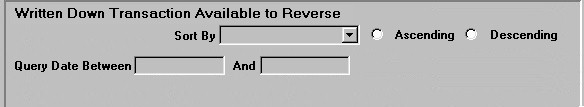 |
| Note: To return Disbursements from the first entry
up to a specified date in the query results, the user can leave the first date field empty
(i.e. useful if the date of the first Disbursement entry is unknown). To return
Disbursements from a specified date up to the most recent entry in the query results, the
user can leave the second date field empty. Also, to not limit the query results to within
a specified date range, both date fields can be left blank.
Sort By, Ascending, Descending Query Date Between X And X |
|
Expenses - Disbursement Details The screen section seen below displays the query results. From these records, the user must select the Disbursement adjustments to be reversed. The Disbursement information that is displayed is as entered in the Post WIP Disbursements routine, and cannot be edited by the user. Note: Since the records that are displayed in this section are all posted entries, they are displayed in grey. |
|
|
Sel? The Yes/No (checked/unchecked) value of this field indicates whether or not the Disbursement adjustment for current record is to be reversed. Since the default is 'unchecked', if the current record is to be reversed, the user must 'check' this field. |
|
New
Exp/Tax The new Expense and Tax amounts for the current record once the Reversal is complete. These amounts in these fields are automatically displayed when the user selects the record for reversal.
JN No
Trans Amt
Flow
Tax Expense ID Tran Date |
|
Task
Tmkp |
|
| Client, Matter The unique identifiers of the Client and Matter associated with the current Disbursement, as entered in the Post WIP Disbursement routine. The corresponding Client Name and Matter Name are displayed below in the Client Name and Matter Name fields. |
|
| Task
The unique identifier of the Task that applies to the current Disbursement (i.e. the cost was incurred while carrying out this task), as entered in the Post WIP Disbursement routine. Tasks are used in conjunction only with those Matters which are Billed on a Task Basis (a Task Template must be assigned in the Maintain Matter Information routine). If a Matter is not Billed on a Task Basis, this field will be left blank. The corresponding description is displayed below in the Task Description field. Tmkp Description OS Amt,
Flow Tax |
|
|
|
|
Client
Name, Matter Name The names of the Client and Matter associated with the current Disbursement, as entered in the Post WIP Disbursement routine.
Task Description
Timekeeper Name
Exp WIP
Tax
Total
New Exp/Flow Tax
Total Selected WIP
Disb/Flow Tax |
|
Once the user has selected all the Disbursement adjustments that are to be reversed, they must then click the Save button (or press F10). When the Disbursement adjustment reversals are complete, the message seen on the left will be displayed to the user. |